NEW FOR 2023: I recently promised a prospect I’d send a link to this blog, and when I realized it was nearly 3 years old, I thought “gonna have to write an update!” Was I ever surprised -‼️- all of the advice still applies. Updates in bold/italics appear in the original copy, below.
With near-continuous updates to Facebook’s (now Meta) Business Suite, YouTube’s ever-expanding functionality, and LinkedIn’s ongoing (baby) steps toward making its native tools more useful and user-friendly, it’s tempting to say, who needs a social media app or dashboard to manage social media?
Well, you probably do.
While there are good reasons to post natively (within the app, e.g., create a Facebook post in Facebook, or a LinkedIn update on your LI Company Page) there are at least as many good reasons to consider a third-party app to help you out.
Do Your Social Media Management App Homework
Here are a few thoughts to inform your decision-making process:
- Many apps add functionality that make your posts look better, enhancing brand image. Photo editors that boast cool filters or make it easy to create post templates, for example, can go a long way to making your company social media messaging look more professional. 2023 update: post handling (especially image and video management) has come a lonnnnng way in 3 years across all apps, but other functionality, particularly gathering analytics, still vary tremendously. (LinkedIn, I’m looking at you.) If you rely on analytics from social channels, you really need a 3rd party to manage them.
- Apps make it quicker and easier to compare channel activity, which can be very valuable – especially if you’re managing a small social media advertising budget. When you’re really watching your pennies, it’s important to know that your Twitter followers are only interested in your clearance items, while your Instagram followers share new products as well as sale items (or, that they don’t). 2023 update: still true; see note above! Also, social tools can help you spot trolls faster. Sadly, maybe even more important today.
- Got help with your social posts? You’ll need to do your homework. Social tools like Sprout, Buffer, CoSchedule, HootSuite, Later, etc., etc. vary tremendously in terms of feature lists, pricing, and general user-friendliness. It’s nice to be able to see who-posted-what-when, it’s not so nice to have a hefty pay-per-user fee (unless you’re selling enough per channel/user to warrant the cost). Of course…
- It’s nice to be able to “turn off” work-related social and just be, well, social. While app integration varies and some give more respite from work-related posting than others, this definitely belongs in the “pro” column.
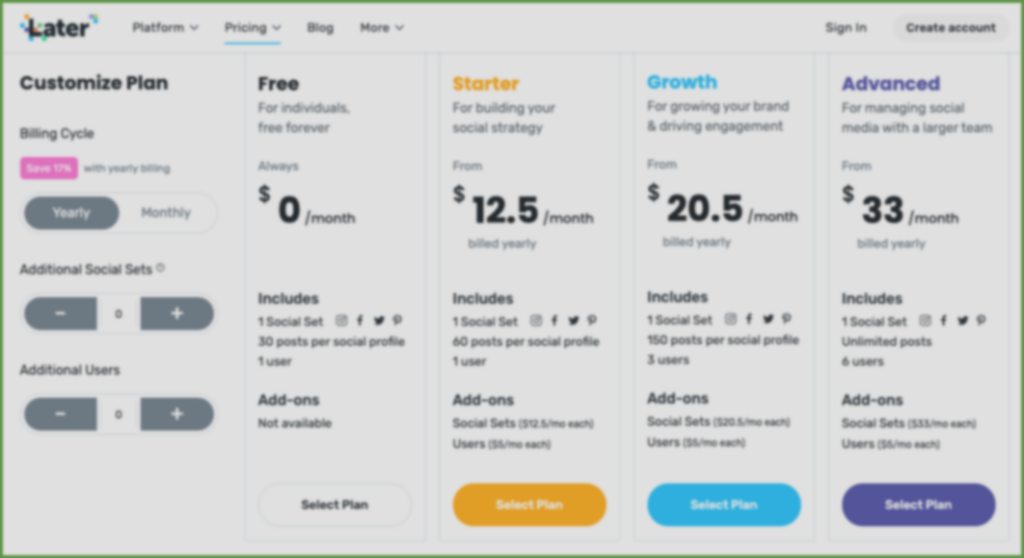
Nurture Marketing & Communications focuses more on content than on tools and technology, but our consultants can help you determine the best way to manage your social media channels, and messaging, now and as your business grows.
This post was originally published November 30, 2020. While a few software suites have come and gone in the meantime, it’s just crazy how much has changed and yet… hasn’t. Nurture Marketing & Communication’s focus has not changed, so if it’s technology and tech integration you’re after, we’re not the partner you’re looking for. But, we might know someone who can help, so there’s no harm in asking 😉
